We provide different solutions for Fuel Retailers and Oil Companies
Here are a few practical examples in more detail
These are client stories showing how Fuel Retailers are using 'tasklearn', 'tasksafe' and 'task360' to run a better Service Station.
Also how Oil Companies are capitalizing on enabling technologies to drive network performance improvement.
Click on the tabs below to see different stories.

What I want is "how-to-do-the job" training
Training has not had a very good track record in the fuel industry. Classroom training, although fun for the trainees, often do not translate to on-the-job skills. This is especially true for task-based jobs.
Complicated concepts are best learnt in a combination of classroom environment and self-paced e-learning, but task-based jobs are best learnt through repetition. Forecourt Attendants, Cashiers, Merchandisers, etc. all learn best if they can complete a short training module and then go back to work to implement what they have learnt.
Add to that disruption to shifts, travel costs and the possibility that a trained employee will resign or be dismissed and Fuel Retailers typically look at training as a once-off event. E-learning provides solutions to all of these issues.
Firstly, e-learning can be broken into short modules that can be completed over many days, or even weeks. That allows the trainee to "consume" the training in bite-sized modules. A little bit at a time. And be able to apply it on the job more easily instead of having to remember everything from a 1-day classroom session.
Secondly, e-learning can be repeated as often as you like. If an employee is not performing, or scores badly on a mystery shopper then the e-learning progress can be reset and training completed again.
Thirdly, the cost of e-learning versus classroom is ridiculously cheap. Especially if you take into account the cost saving from trainees not having to travel and not being absent from shifts.
Lastly, because so many of the constraints of training are removed when using e-learning, the benefit of frequent, continuous training for all employees really starts to bear fruit.
Many clients have indicated to us that they saw good results in year one. But after employees have done refresher training they've seen even better improvements in employee performance.
A comparison done by one of the major Oil Companies using 'tasklearn' for their entire network showed that the top 10 performing sites in the network are also top training sites on 'tasklearn'. And the bottom 10 sites in the network are also some of the worst training sites.
e-Learning has become a critical part of any network performance improvement objective. We are already in an era where e-learning has become a basic necessity wherever training is implemented.
Contact us to find out how you can level-up your network training programs and drastically increase your return on investment.

You do NOT have to choose between classroom and online !
You do NOT have to choose between classroom and online learning. A blended approach is the best approach.
Here is an example of a major oil company whom we have assisted to create a blended learning environment that combines the best elements in one comprehensive program:
- Communication: At the heart of every successful training program is consistent and clear communication to trainees. This can include basic logistics, program schedules, learner guides, etc. Here we have used 'task360' by creating a dedicated group for each training program and each group has several dedicated channels. There are channels for daily attendant monitoring, sharing of documents, general discussion regarding the program, technical support, internal administration and even social chat.
- Self-paced Learning: Online programs work best if there is a balance between self-paced learning and facilitated learning. Self-paced learning allows the trainee to work at his/her own pace, but still provides deadline dates for certain elements of the training to be completed. When an adult learner can determine their own pace it allows them the flexibility to find the best possible learning dates and times. It also reduces interruptions and allows the trainee to focus more deliberately on the training material. Here we have used 'tasklearn' to provide a structured training program with individual courses, modules, learning units, assessments and assignments. The system features allow us to set completion rules, pre-requisite modules, certificate issuing rules and much more.
- Facilitated Learning: Depending on the training content, each training program will have a facilitated learning component. Here we have used 'task360's one-click video call and screenshare features for group introductions, training updates, individual discussions, individual support sessions and group Q&A. Because the facilitators are always online, trainees can pose questions and get individual feedback quickly. Facilitators can easily use the one-click video call to address an individual trainee's questions. Facilitators also manage daily attendance, deadline dates for submissions and group updates using 'task360'.
- Assessments & Assignments: 'tasklearn' provides a variety of assessment and assignment options. These can include a range of assessments from simple (true/false, multiple choice, etc.) to complex. We also use assignments, specifically where the trainees ability to review, analyze and implement training must be assessed. Assignment templates can be downloaded by the trainee, completed and submitted to the facilitators. Facilitators receive notification of each submission and can easily grade the assignment and provide direct feedback to the trainee.
- Practical on-site: Training often includes a variety of procedures, processes, checks and balances that must be implemented on site. Here we use 'tasksafe' to capture templates, checklists, procedures, observations and more. Trainees are able to go to site and complete the required inspections, audits, etc. using 'tasksafe' and submit completed reports automatically to the facilitators. Classroom training usually only affords time for a sample of on-site experiences. However, using 'tasksafe', trainees get exposure complete at least 1 of every template they would be using on site after training.
- Onboarding and Helpdesk Support: Throughout every program, we provide ongoing onboarding and helpdesk support. Onboarding includes setup of login details and one-on-one contact with each trainee to ensure they have the right access, the right apps and the right logins to access during the training. We can also assist to troubleshoot certain hardware and software issues as needed to ensure each trainee is ready before the program officially kicks off.
- Certification: Certification is a core component of any training program. 'tasklearn' provides several certification options that allow for different certificates to be issued under different circumstances. Certificates can be created with validity criteria that automatically expires a certificate at a given time e.g. after 2 years from date of issue.
- Continued Access: All trainees retain access to 'tasklearn' after the program is completed and are able to revisit training content at any time and access their progress reports and download certificates.
Enabling technologies open up a whole new set of options you can consider. Despite lockdown restrictions or logistical issues, training programs can follow a blended approach and provide a rich, engaging experience to each trainee.
Contact us to discuss options for your next training program.
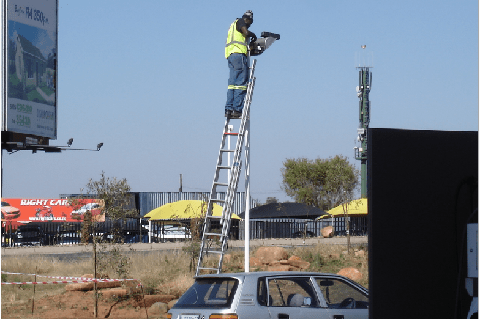
Health & Safety is a pain to implement until now
One of the Site Managers we spoke to recently mentioned that "Health & Safety has been a pain to implement". Specifically because he was unsure which templates to use, and when to use them. And even when he knew what to do, it was still a slow and paper-based process that didn't really work. This created a mountain of uncertainty.
After using 'tasksafe' for a few weeks, both the Fuel Retailer and the Site Manager noted that:
The site has since become one of the best users of 'tasksafe'. They average around 30-40 inspections per month and can easily stay up to date with everything the Oil Company and the OHS Act requires."Everything is much easier now. We check the schedule every week to see which inspections must be completed that week and the notifications on email are also reminders of what needs to get done.
We just have to focus on that part for that week. And because the app is on our phones it is very easy to start an inspection and complete it within a few minutes. I don't have to walk all the way back to the office and search through files for the right paper copy or have to print a blank copy.
Obviously there are some inspections that take longer, like the audits, but it is still much quicker to do them on the app than it ever was to do on paper. And we don't have to capture the data on a spreadsheet to measure trends over time. We can simply look at the Dashboard and Analytics.
We also bought a Samsung tablet that the Supervisor uses to complete inspections. That allowed us to distribute the workload to more people. Now, even the merchandiser, First Aider and Health & Safety Rep are able to help."

Oil Companies, did you know we host your content for FREE?
That may sound too good to be true, so let me explain.
Any existing content that you may have, and any new content you may develop, can be hosted on 'tasklearn' and 'tasksafe' for FREE.
This includes images, videos, audio clips, PowerPoint slide packs, Word and Excel documents, videos already on YouTube/Vimeo, PDF's, and more. In other words, we can take what you already have and help you get more value out of it at no extra cost.
We believe that there should not be budget or tender constraints when information needs to be made available to the learners in your network. You should not have to pick and choose which training material gets shared just because you have a limited budget to pay for the content development costs.
Here are a few examples of content we are currently hosting for some of the major Oil Companies:
- Customer Service videos and training material created by another service provider, but which the Oil Company owned the copyrights to. Often there is already content available that just needs to be reworked slightly.
- Supplier & Equipment providers, who already created dozens of how-to videos on specific products and equipment such as how-to clean, how-to use, how-to maintain, etc. With their permission we are able to upload and host their content and create e-learning modules by combining the separate elements. We also host their cleaning checklists, maintenance checklists and operating procedures on 'tasksafe'.
- Content from partnerships between the Oil Company and other service providers such as banks, loyalty partners, food offerings and other diversifications. Content is usually created as part of marketing campaigns and we can upload and host that content and create e-learning modules with assessments to ensure that the network is aware of the new offer and how it works. By adding assessments to modules there is much better reporting on which sites have actually viewed the information, and which have passed the assessments. This in turn drives better adoption in the network and the Oil Company is able to follow up with individual sites who have not complied.
- COVID-19 is a great example of a temporary area of focus. Once we receive the Oil Company's COVID-19 compliance rules and procedures we created unique training modules on 'tasklearn' and uploaded the necessary checklists and inspections on 'tasksafe'. As the pandemic unfolded and new material became available we were able to update 'tasklearn' and 'tasksafe' and make it available to the network immediately.
- Health & Safety Incidents and Accidents are often managed by sending a bulletin or notice to the network via email. The read rate is usually extremely low and there is no way for Oil Companies to generate a report that shows which sites have actually read, and understood the information. In several cases we've worked with the HSSE/HSEQ Manager of the Oil Company and created unique training modules that provide context to the event. We also added assessments to ensure that the information was read and understood. We also generated ongoing reports on daily, weekly and monthly intervals that showed the progress of each learner at each site in the network.

Get the best of both worlds for your Fuel Retailer Programs
In July of 2020 we launched the "How to Run a Service Station Program" specifically for Fuel Retailer Training. The program has 10 comprehensive modules with assignments, assessments and facilitated guidance during the program.
The program can stand on its own, but can be combined with Oil Company specific topics and content to create a customized, branded program.
By July 2021, more than 50 delegates have already completed the program successfully and earned their "How to Run a Service Station" (HTRASS) Certificate.
The program provides a blended learning approach that includes facilitated guidance, individual progress tracking, self-paced and facilitated online sessions, individual assignments and assessments, individual reporting, and more.
We also incorporated our 'task360' communications platform and use it to manage every step of the Fuel Retailers individual journey through the program including onboarding sessions, Q&A, sharing of learning guides, video calls, screenshare and more.
During 2020 we created a unique program for one of the major Oil Companies, and combined it with several modules focused on their unique value proposition, offerings and diversifications.
All delegates retain access to 'tasklearn' after the program so they can login again at any time, and review any of the training again at no additional charge. They also retain access to 'task360' and have used it for follow up queries, and to get support from our team.
Each Fuel Retail(er) is also able to continue using 'tasksafe', where they already completed all the existing Health, Safety, Standards and Compliance inspections and checklists as part of their training. This ensures they have a full view of all compliance tasks before they take over a site and can therefore plan in advance and meet the legal requirements from day one.
Contact us to discuss options of creating your own Fuel Retail program, or to combine your existing program with the HTRASS program.
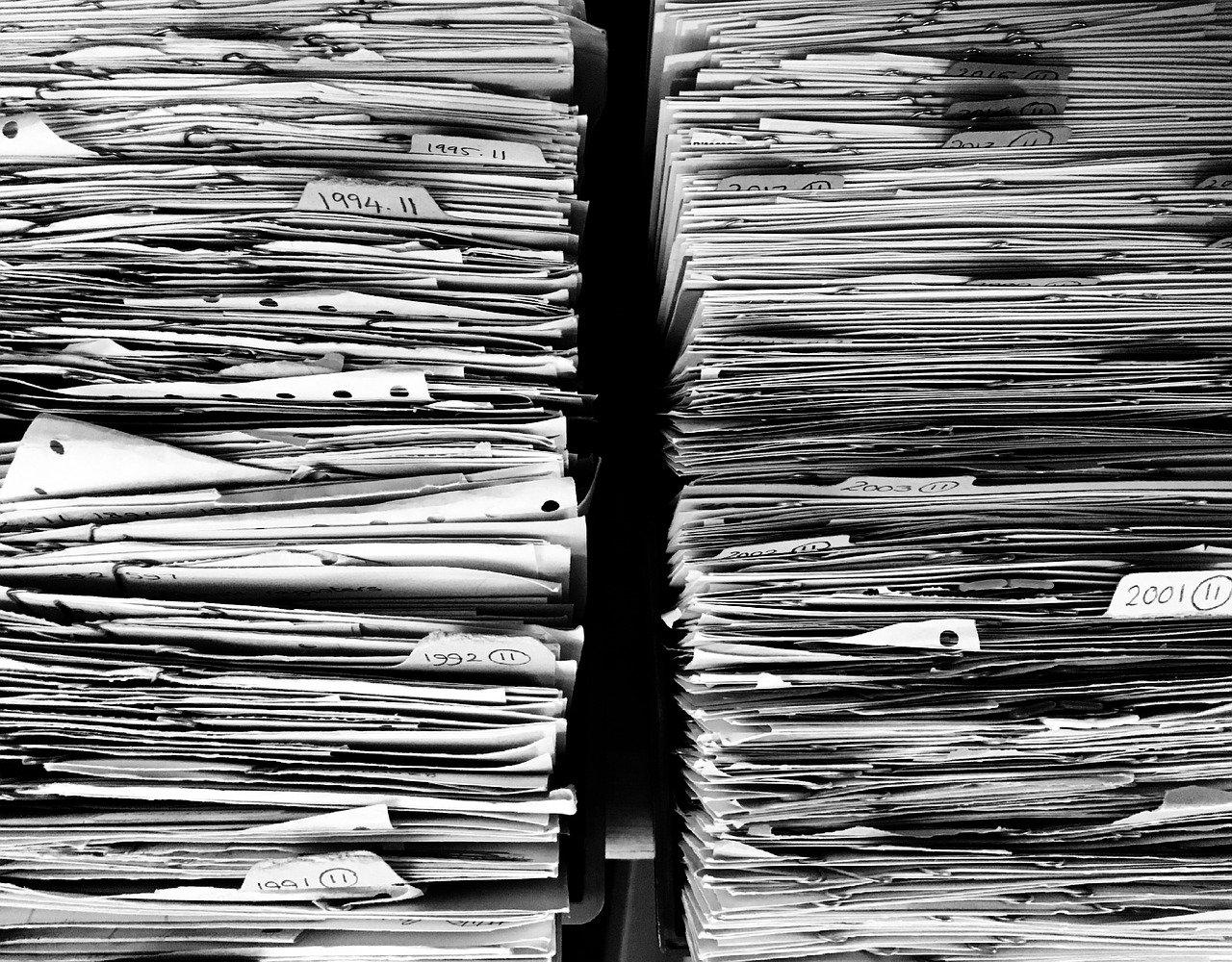
Keeping records with 'tasksafe' is a lot easier
The OHS Act in South Africa stipulates the following when it comes to record keeping:
- General records must be kept at least 3 years e.g. appointment letters, inspections, checklists, registers, etc. The employer must retain all records that apply to a specific employee, for the duration of that employee’s employment and up to 2 years thereafter. Medical surveillance and all employee assessment records must be kept for up to 40 years.
- A committee must keep record of every recommendation to the employer and every report to an inspector.
- The inspector may request that any documents be submitted to him or her, and investigate and demand an explanation about any entries in such documents.
Health & Safety records are your proof of compliance.
- Some records must be kept for 3 years, and some employee records even longer.
- However, it’s not possible to keep all documents, files and registers on site. There are too many documents and too little space at a typical site. The only way to do so, and have access to all documents, is to keep them electronically.
- Cloud storage is a great solution, but you don't want to have to scan and upload every paper form, checklist or document.
- Any inspector visiting your site must be able to access any record easily. You can’t go digging in a bunch of files to find the right document OR ask the inspector to come back after you picked up the documents from your archives.
- Also, paper records can get damaged, lost or misplaced easily.
- ‘tasksafe’ makes all documents instantly searchable. You’ll be able to access ANY report as far back as the day you started capturing them on ‘tasksafe’.
- And, you’ll be able to download and/or email ANY report directly to the inspector or anyone else when requested to do so.
Another stipulation is that each site must have a Health & Safety Committee, and must meet at least once every quarter.
- These meeting records are some of the most important reports you need to keep for up to 3 years.
- We know that during a meeting it’s difficult to keep proper minutes of what is discussed, and you could miss out on important details around incidents, investigations or safety risks.
- You also don't want to waste time and keep employees from working by having unnecessary long meetings and discussions.
- ‘tasksafe’ provides you with the standard agenda you must follow during H&S Committee meetings. You can also capture the minutes right there in the app as you work through the agenda. You can even attach a photo of everyone present as proof of attendance.
- That is very difficult to manage when someone has to write down everything on paper. ‘tasksafe’ makes it easy to run quick & effective meetings and afterwards you get a neat and tidy report including the agenda and minutes.
- When the meeting is done, simply tap/click on COMPLETE and a report is automatically generated and stored on 'tasksafe'.
Contact us to save yourself time, money and hassle.
Reference:
GENERAL ADMINISTRATIVE REGULATIONS, 2003. OCCUPATIONAL HEALTH AND SAFETY ACT, 1993 (ACT NO. 85 OF 1993)

